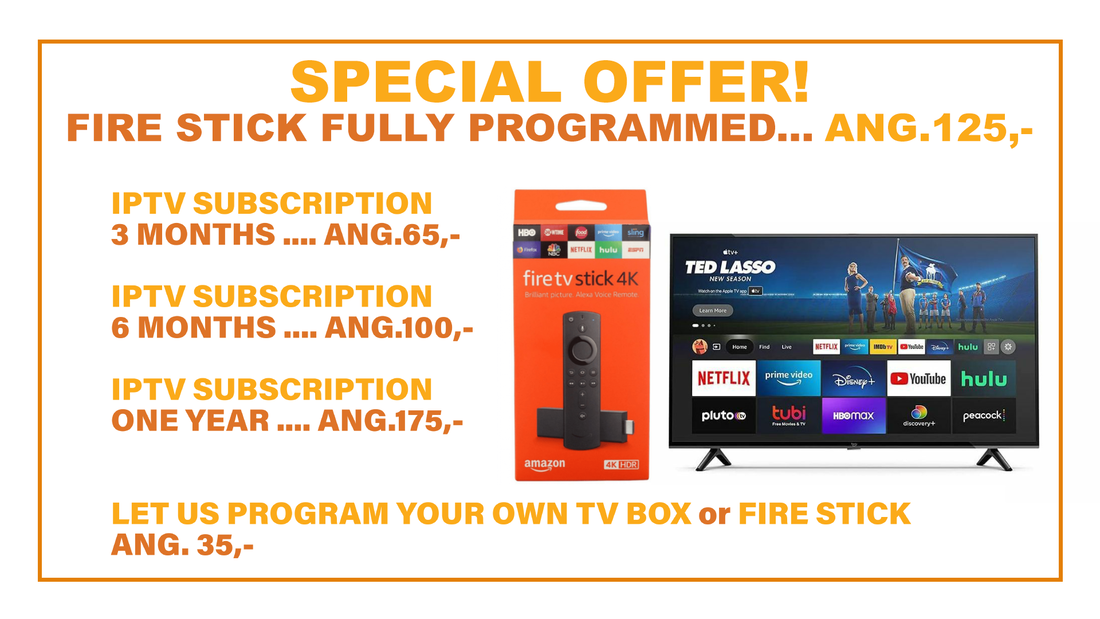|
IPTV INTRODUCTION VIDEO IN ENGLISH
|
IPTV VIDEO DI INTRODUKSHON NA PAPIAMENTU
|
|
GET TO KNOW YOUR FIRE STICK REMOTE:
Please note: some remotes may differ a little.
|
|
HOW TO SET UP WIFI ON YOUR FIRE STICK:
|
|